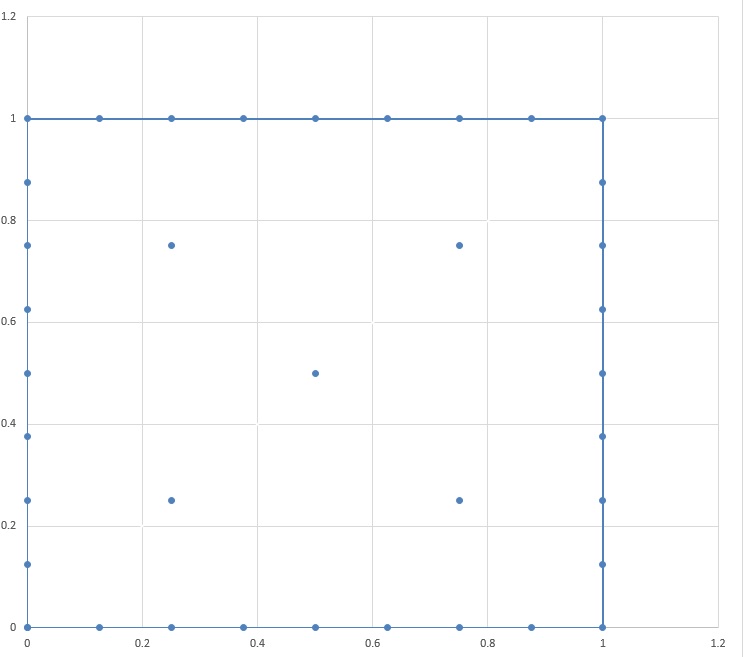The input data is displayed on the sheets of the spreadsheet and the steps in the boundary element method may be activated by buttons on the spreadsheet. The results are also displayed on the sheets of the spreadsheet. The standard 'direct' and 'indirect' methods may be applied by activating the appropriate button. It is shown how the interim results from one run can be re-used in another run of the code, and hence how the computational cost or computer time used in simulations may be managed.
There is a guide for using the method and the simple test problem covered within the spreadsheet is that of a square with a simple linear solution. The stages of the boundary element method are explained and each macro has a guiding document to explain what each is doing.
The new verson of the software is able to sketch the boundary and domain points and has more helpful error messages. For example the square boundary and domain points are sketched in the diagram.
The spreadsheet may be downloaded from LIBEM2 1_5.xlsm LIBEM2 1.5 Excel Spreadsheet
and the initial guide may be downloaded from LIBEM2_xls 1.5.pdf LIBEM2 Guide